We are excited to announce that the new Progress Report is now available to preview in Radius!
Many of you have had a chance to preview the new look of the Progress Report at the Radius Breakout Session during Convention. Please use this as an opportunity to familiarize yourself with the new template for Progress Reports. Note, while you do have the opportunity to preview this new design, the new Progress Report will not be available to send out to Guardians until December Progress Reporting.
We would also like to note that these updates to the Progress Report are affecting only the layout and design of the Progress Report. The current process of emailing Progress Reports via the Progress Report Manager will stay the same.
Why We Are Makings Changes to the Progress Report
The goal of Progress Reporting is to ensure that all currently enrolled parents receive a progress report update for their child on a monthly basis. Since the initial program launch, the Progress Report communication has helped open the lines and overall frequency of communication between parents and Center Directors, as well as strengthen the level of the parent’s value perception in the service provided. However, even with the successful results of the program, some franchise owners requested a restructuring of the layout of the Progress Report so that it can more effectively summarize what students are studying and how it will impact their overall progress in our program.
Based on evaluation of all feedback and different design concepts from franchise owners and the Education team, we now have a new and improved Progress Report layout that incorporates more high-level and quantitative Learning Plan progress summary info. Also, this new layout has been thoroughly vetted and tested by our UAT (User Acceptance Testing) feedback group over this past year with very positive results.
How to Preview the NEW Progress Report
In order to preview the new Progress Report, you can access it from the “Preview Progress Report (NEW)” button on any Student Details page. You can still preview the current version of the Progress Report from any Student Details page by clicking the “View Last 30 Days Progress Report” button. Feel free to compare the two designs!
What is NEW in the Design of the Progress Report
One design change that you will notice is the summary section of the Progress Report. Here is a breakdown of each new section on the Progress Report:
1. TOTAL LEARNING PLAN PROGRESS BASED ON: This section will provide the Guardian with a summary of the total Learning Plan skills that have been mastered based on all active Learning Plans.
2. COMPLETED IN THE LAST MONTH: This section takes into account only those Learning Plan skills that have a completion date within the specified time period (i.e. trailing 30 days) and can include supplemental topics that are not mastery eligible, such as WOBs.
3. IN PROGRESS: This section will provide a summary of both current and re-assigned topics that are currently in progress, which will be in alignment with the “In Progress” column grid at the bottom of the report. Re-added topics will be denoted by an asterisk *.
4. RE-ADDED TOPICS: Re-added topics will only be displayed as a single-line item on the Progress Report and will be categorized by the following criteria:
- If no “Date Assigned” exists for a re-assigned topic: then that topic would fall under the “Not Yet Assigned” column.
- If a topic has a “Date Assigned” and/or “Date Completed” but no Mastery achieved/checked: then that topic would fall under the “In Progress” column.
- If “Mastered” is checked for any topic: then it would fall under the “Mastery Achieved” column.
See that the “*” below indicates that this topic has been re-added to the Learning Plan.
NEW Columns Added to Progress Report Manager
To correspond with the new design of the Progress Report, the Current Batch Details page now has 3 new columns, which are described below:
- Total LP Skills Mastered: This is the total number of assigned items on active Learning Plans that have been mastered.
- Total LP Skills: The total number of assigned items from active Learning Plans.
- % Skills Mastered: This number provides you with the percentage of items on active Learning Plans that were mastered. This is calculated by taking the total number of mastered items from active Learning Plans divided by the total number of assigned items from active Learning Plans.
When the NEW Progress Report will be sent
Between now and the end of November, you can preview the new Progress Report to become familiar with the look and feel, but will still be emailing the current version of the report for October and November progress reporting.
The new Progress Report template will be ready for live email sending for December Progress Reporting. Further notice will be provided.
Questions or Feedback?
If you have any questions or feedback regarding the new Progress Report, please contact your FBC or the Mathnasium Support Team (support@mathnasium.com [7]). Our team will continue to evaluate your feedback for future enhancements to the Progress Reporting program.
Please stay tuned for further announcements on the new Progress Report next month on Mathnasium Matters.
Thank you, and happy Progress Reporting!
(End)
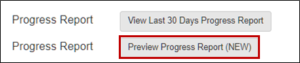



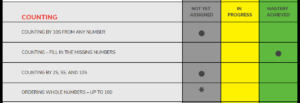

2 Comments To "Preview the New Design of the Progress Report!"
#1 Comment By Chris Hofer On October 17, 2018 @ 5:49 pm
Wow!
These new reports are Impressive!
Thank you for these improvements which help those of us on the front line (dealing with concerned parents) deliver a better report with detailed information..
#2 Pingback By » New Design of the Progress Report is Now Live! Mathnasium Matters: On November 26, 2018 @ 1:06 pm
[…] previously announced on Mathnasium Matters, the new Progress Report has been available to preview in Radius for all centers during this past […]