Dear Franchisees,
Thank you for your cooperation and understanding around the importance of the recent Name-Address-Phone Number (NAP) changes on Google My Business, microsites, online directories, and Yelp.
During the week of October 22nd, the Home Office team rolled out updates to Google My Business, microsites, and online directories to ensure that we are in compliance with Google’s guidelines and have consistent information across all sites. For more information about these NAP changes, please refer to the Matters post on October 18th [1].
After more analysis of Google’s evolving guidelines, the Home Office team will be rolling out a few more updates this week:
TIMELINE OF CHANGES:
CHANGES BY HOME OFFICE:
- Update “Mathnasium” business name in microsite’s header during the Week of November 12th (later in the week)
- Replace “Suite” or “Unit” with “#” across all online platforms during the Week of November 12th (later in the week)
CHANGES BY YOU (FRANCHISEES):
- Replace “Suite” or “Unit” with “#” on Yelp page during the Week of November 19th (early in the week)
ADDITIONAL CHANGES BY HOME OFFICE:
CHANGE #1 (Name): In our original post on October 18th, we discussed how the “Mathnasium” business name would not be visible by default in the top right corner of the microsite. This initial design was intended to reduce any redundancy of having the business name visible in two locations within the header. However, this setup has proven to be challenging for Google when they visit our microsites to index our information. As your search visibility is paramount, we are going to cater to Google’s ability to discern our information by removing the hover effect on the “Mathnasium” business name in the NAP header on the microsite and making the company’s name visible and prominent.
CHANGE #2 (Suite/Unit): We are seeing that Google is beginning to change “Suite” or “Unit” in business addresses to the “#” sign. As the “#” sign is universally accepted by all online platforms, the Home Office team will be rolling out to Google My Business, microsites, and online directories and replacing the “Suite” or “Unit” indicators with the “#” sign.
CHANGES BY YOU (FRANCHISEES):
As discussed in previous posts, franchisees have been asked to make the following updates on Yelp during the week of October 29th. We have added an additional change in Yelp for you to complete as a result of the updates listed above:
YELP
CHANGE #1 (Name): Please change your Yelp page from the “Mathnasium of LOCATION” to merely “Mathnasium”.
CHANGE #2 (Address): Your center’s address needs to be consistent with the address on your microsite and across all site platforms. Therefore, please make sure that your address is correct on your Yelp page and that it doesn’t have any directional content (i.e. “Next to the Trader Joe’s”).
CHANGE #3 (Phone Number): The phone number needs to be consistent with the phone number on your microsite and across all sites. Therefore, the phone number needs to have the standardized format of (xxx) xxx-xxxx and no appendages, such as “MATH”. Extensions are acceptable when necessary to the functionality of incoming calls.
CHANGE #4 (*NEW* Suite/Unit): Please replace “Suite” or “Unit” with the “#” sign. Please see instructions below on how to update this on your Yelp page:
- STEP #1: Login to your Yelp Business Owner Account via https://biz.yelp.com/login [4]. Any business with a claimed Yelp page gets a free Business Owner Account.
- STEP #2: Open the Yelp page for your center, and click on “Edit” next to your listed address.
- NOTE: If you are not using a Yelp Business Owner Account, you will see the following question below regarding if this is your business or not. You can select “Yes”, and move on to the next step.
- STEP #3: Replace “Suite” or “Unit” with the “#” symbol. Make sure that there is no space in between the suite number and the symbol. Then, click “Submit Changes”. Once you submit, you should get the following message:
- NOTE: The Yelp team has to vet any changes to a Yelp page to make sure that they are accurate. If your microsite is up-to-date with the latest changes to the NAP header, the verification process will happen faster. Also, depending on the type of Yelp account you have, the timeline for your changes to be reflected on your page may vary. If you are using a Yelp Business Owner Account, the average time for these changes to reflect on your page is 2-4 weeks, depending on the volume of requests. If you are using a personal Yelp account, this process may take substantially longer.
If you have any questions, please contact Mathnasium Support (support@mathnasium.com [8]).
(End)

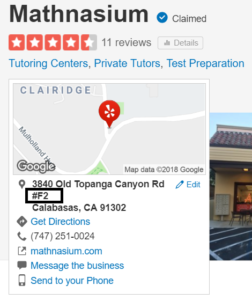
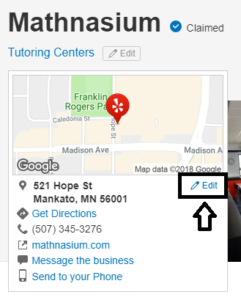
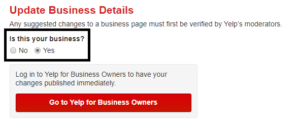
3 Comments To "UPDATE: Required NAP Changes on Google My Business, Microsites, and Other Platforms"
#1 Comment By John Labuda On November 15, 2018 @ 2:25 pm
Yelp did not accept # for Suite # – it ignored it on line one and when I put # on line 2, it changed the # to Ste
#2 Comment By Mathnasium Matters On November 15, 2018 @ 3:13 pm
Hi John, thank you for your comment. We would advise that you only update your suite number in Address Line 2 and not in Address Line 1 in Yelp. Also, the reason why you are not seeing your change reflected on your Yelp page yet is because the Yelp team has to approve any changes to a Yelp page to make sure that the update is accurate. Specifically, they will compare your update in Yelp to the address on your microsite and potentially other online platforms.
Depending on the type of Yelp account you have, you will see these changes reflected on your page after a varying amount of time. If you are using a Yelp Business Owner Account, the average time for these changes to reflect on your page is 2-4 weeks, depending on the volume of requests. If you are using a personal Yelp account, this process may take substantially longer.
#3 Pingback By » Reminder of Name, Address, Phone Number (NAP) Changes on Yelp Mathnasium Matters: On May 16, 2019 @ 3:30 pm
[…] Per this previous Matters post, please make sure you complete the below changes: […]