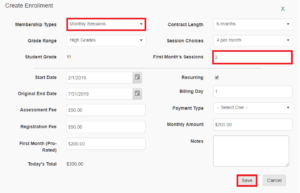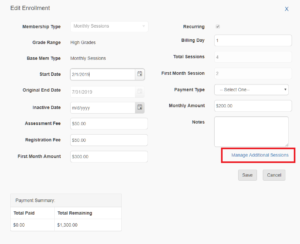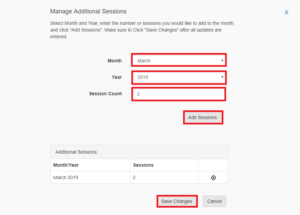Our Development Team has been working hard to improve the structure and function of Monthly Sessions in Radius, and we are excited to provide a summary of these improvements that will be released on February 28, 2019.
#1: Monthly Sessions will restart on the 1st of each month, not on the Billing Day. Right now in Radius, any student who is enrolled in the Monthly Sessions membership type has their monthly sessions restart on the Billing Day. This will change beginning March 1, 2019. Monthly Sessions enrollments will have the session count reset on the first of every month.
#2: Users will be able to prorate Monthly Sessions memberships. When centers enroll a student in a Monthly Sessions membership in the middle or towards the end of a month, users will be able to designate a specific number of sessions for a student in their first month of enrollment. Please refer to the screenshot and instructions below on how to prorate the first month in a Monthly Sessions membership:
- Once you go to add an enrollment, select “Monthly Sessions” from the Membership Type dropdown.
- Enter the number of sessions allowed for the first month in the “First Month’s Sessions” field.
- Provide any further information for this enrollment.
#3: Users will be able to input additional allowable sessions outside the designated sessions count. As a reminder, students who have used all sessions will not display on Student Check-In and will need to ask the Center Director. Users may add more allowable sessions during the first month without modifying the enrollment terms. Center Directors can decide on a case-by-case basis when to allow additional sessions. Please remember though that if a student attends more than expected each month, this may indicate that a different type of membership is needed and a discussion with the Guardian should be scheduled. In regards to the previously-stated point (#1), this feature will also help during the transition to this new system if a student exhausts all allowable sessions during the transition month. Please refer to the screenshot and instructions below on how to input additional allowable sessions:
- Once you click on “Edit” next to any student’s active enrollment, you can then click on the “Manage Additional Sessions” link located below the “Notes” section of the “Edit Enrollment” pop-up window.
- Select the Month and Year to apply the additional sessions to.
- Enter the number of sessions you would like to add to the enrollment for the specific month selected.
- Click “Add Sessions”. You will see an update in the table below.
- Click “Save Changes” to apply the additional sessions to the enrollment.
- Under the Enrollments grid on the Student Details page, you should now see a “+” sign in parentheses with the number of additional sessions next to the already agreed upon number of monthly sessions.
(End)